PR Authorization
Jobs running on self-hosted infrastructure will not run on forked PRs. This is a hard limitation of
CircleCI. Additionally, any jobs that use secrets or contexts will not run if the PR's owner is not part of the
ethereum-optimism GitHub org. This is a security policy: without these requirements, anyone could open a forked PR
and run untrusted code on our executors, or exfiltrate secrets.
To get around this, forked PRs must be authorized by pushing them to the main repository. We run a bot called bailiff to do this.
To use Bailiff, you must be a member of the engineering team on GitHub. Then, to authorize a PR, post a comment
that looks like this:
/ci authorize <full commit hash>
- or -
/ci authorize <full URL to commit>
The commit hash is compared with the head of the forked PR. If they don't match, Bailiff will refuse to push the PR. This prevents malicious users from ninja-pushing to PRs after they've been authorized, and ensures that we know exactly what is running on our infrastructure. New commits will have to be authorized again.
Note: Bailiff does not push to the source branch on the fork. It pushes to its own branch based on a hash of the source
branch. It'll look like external-fork/<sha256 hash>. For this reason, re-running CI jobs on the source branch
will not work. Instead, re-run the commit on the external-fork branch or push a new commit and re-authorize.
Bailiff will post a PR status if it succeeded. That status looks like this:
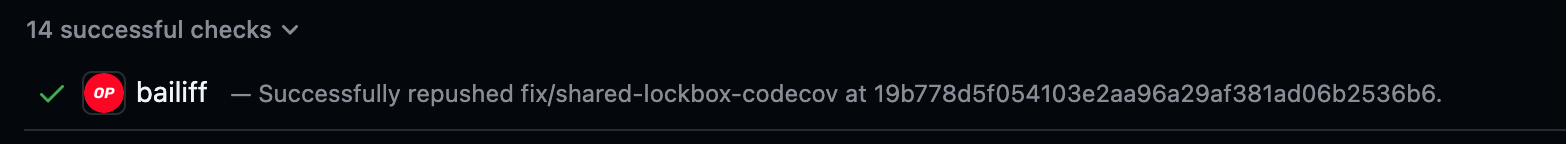
Requirements for Authorization
All of the following must be true for a PR to be authorized:
- The authorizing user must be a member of the
engineeringgroup on GitHub. - The
/cicommand must be valid. The commit hash must be the full hash, not a shortened version. It is too easy to spoof commit short hashes. - The commit hash must match the head of the PR.
- The PR must be on a fork.
Re-Running Failed PRs
If a PR fails due to a flake, you can re-run it from CircleCI's UI. However, you must re-run the commit that Bailif pushed. For example, you may see the following in the CircleCI UI:
- A pipeline from
pull/12345(i.e., the one the user pushed to their fork) - A pipeline from
external-fork/abcdef123456(i.e., the one Bailiff pushed)
Re-run the pipeline on the external-fork branch. If you re-run the wrong branch:
- The job will always fail, since OSS builds cannot be run on self-hosted runners.
- The failing job's test results will override Bailiff's.
You will have to push a new commit and re-authorize the PR to resolve the issue. You can see which branch Bailiff pushed by looking at the Bailiff status check.
Troubleshooting
If you're having trouble with Bailiff, see below.
- Check for the PR status. If that exists, bailiff ran and the problem is elsewhere.
- Check for the existence of an
external-forkbranch. If that exists, bailiff ran and CI results are pending. - Wait a few minutes. Sometimes bailiff needs time to process a large queue of authorizations.
- Ensure your
/cicommand is correct. - Check the bailiff logs here, and report the issue in the #platforms-general channel on Discord.